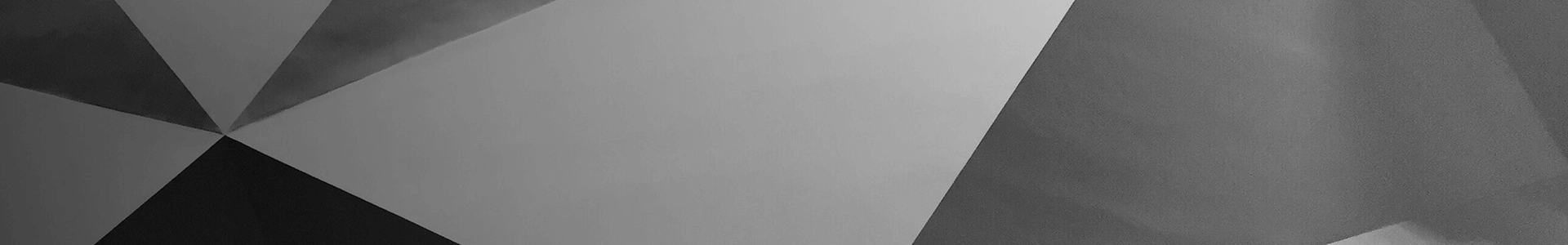Govee Smart Curtain Lights Review: A DIY Illumination Extravaganza
The Govee Smart Curtain Lights deliver an LED-powered medley of fun and thrilling light patterns.
The Govee Curtain Lights provide a unique way to add some LED-powered personality to your windows, doorways and walls for Christmas, Halloween, or year-round. And while users shouldn’t expect breathtaking visuals, the easy installation and fun customizations make this a worthwhile purchase you can customize all the time.
The Govee Smart Curtain Lights come with 520 customizable LED lights, several installation tools, and an excellent companion app that offers a bevy of controls and customizations.
When you first open the Govee Curtain Lights and take out all the individual mini-boxes and accessories, you’re probably going to think something along the lines of “Why did I buy this?” Yes, on the surface, all those pieces and parts look pretty overwhelming, but each component has a specific purpose (you won’t need everything!), and most of the actual box is taken up by the Curtain Lights themselves (which are all pre-assembled). In addition to the Curtain Lights, the box should also include a control module, a power adapter, 10 G4 hooks, 12 adhesive pads, 4 seamless nail hooks, 32 security screws for the G4 hooks, a screwdriver, a user manual, and a complimentary greeting card.
Conveniently, the 520 LED bulbs, light strands, and main cabling are IP65-rated, which means you’ll be able to use the Curtain Lights in certain outdoor settings. If you’re going to take advantage of this, I would at least try and install the lights underneath an awning of some kind. That “5” in the IP65 score means the lights will be protected against most H20 attacks, but it’s always a good idea to try and build in some additional exterior shielding. As for the power adapter, this peripheral is only IP44-rated, so you’ll definitely want to consider housing this piece in a spot that you know will remain relatively dry.
As for the actual design of the Curtain Lights, these are some tough puppies. The main cabling is jacketed in a heavy-duty rubber casing that’s easy enough to bend and form, but strong enough to withstand tearing and other accidents. The individual light strands receive a much thinner gauge of that rubber casing, with each LED tucked inside its own tough, rubber nugget.
The Govee Curtain Lights aren’t going to take you all day to set up, but a little bit of patience with the LED beads is going to go a long way. You want to make sure everything is as level as can be because if even a couple of strands are an inch or two off, it’s going to impact the final light show. I personally recommend you have a second set of hands on-site, for simple tasks like moving furniture around, handing off hooks and adhesive pads, and double-checking measurements. It’s also a good idea to have a pal on standby for when it’s time to hang all the light strands.
Now there are a few different ways you’ll be able to hang the Curtain Lights, but you’re going to want to confirm a few things before you start making marks on your walls and pounding nails. Firstly, the entire bundle of Curtain Lights is 4.9 feet wide and 6.5 feet tall. If you’re planning on hanging these bad boys in front of a window (as most folks will), make sure you measure both the width and height of the window before you get started. I have 5-foot by 5-foot double windows in every room of my apartment except for the master bath, which was perfect for hanging the lights for this review, but not so great if I planned on keeping them there permanently; seeing as a little less than the bottom-third of the strands fell below window-view.
Box art and Govee’s website also depict the Curtain Lights being hung directly on walls and in front of doorways. Wherever you plan on hanging yours, just triple-check your measurements to ensure the best-looking light show. Oh, and absolutely make sure you’re installing the Curtain Lights in an area that’s at least near a power outlet. You’ll be awfully upset if you do all the mounting, only to realize you need an extension cord to connect the power adapter to an outlet in another room.
In terms of what you have to work with for actual mounting, Govee provides a set of G4 hooks with VHB adhesive pads, as well as a pack of seamless nail hooks that you just bang into place with a hammer. For the hook/adhesive pad method, you’ll want to place a G4 hook right after the first strand, followed by two strands with no hook between them, and then another hook. To seat the main curtain wire inside the hook buckle, use a flat-head screwdriver to unclamp the buckle. Place the wire on top of the first part of the buckle, then use the included screws to fasten the other side of the clamp to the wire.
Next, place an adhesive pad on the wall-facing side of the G4 hook. Now you’re ready to make marks on the area above your window or doorway, or on your regular wall. Govee recommends mounting higher than 7.21 feet with intervals of 0.5 feet spaced between each hook (if you followed the one hook for every two strands method, your intervals should be fine). For the last step, you’ll want to line up the G4 hook with the mark you’ve made, then press and hold the adhesive pad into place for around ten seconds.
With the adhesive pads, the actual plastic hooks of the G4 hooks won’t be used; but let’s say you have a pre-installed wire or rod running from one side of your window to the other. Instead of sticking anything to the wall, you can just hang the G4 hooks over whatever support is already in place.
For the seamless nails method, Govee recommends mounting higher than 7.21 feet with intervals of 1.65 feet between each hook. After you’ve made your mounting marks, simply line up one of the seamless nail hooks and use a hammer or mallet to pound the flat ends of the four pre-installed nails into the wall.
The only thing left to do is plug the Curtain Lights in and get the system paired to your Bluetooth or Wi-Fi (I’ll cover the ins and outs of using the Govee Home app later). The control box has a simple on/off button that you can also use to ensure the Curtain Lights actually work. If all goes well, you should see a rotating rainbow of different LED colors across all strands.
Heed these words: Don’t purchase the Govee Curtain Lights with the expectation that you’re going to see a crystal-clear 4K image displayed in front of your living room windows. Now if you expect some cool and adorable-looking 8-bit style images and animations, you’ll be one satisfied customer (for the most part). Govee certainly doesn’t over-promise when it comes to graphics quality either; everything from the box art to the little greeting card that comes packaged with the kit showcases a kaleidoscope of bare-bones polygons. Here’s one final analogy: Imagine if you were able to blow up the picture of a Super Nintendo game and then could project that image onto a wall. That’s the kind of quality we’re working with, and I’ll be the first to say the Govee Curtain Lights were a ton of fun!
Seeing as I didn’t want to make any permanent marks on my windows and walls, I used some zip ties to fasten the Curtain Lights to an already-in-place curtain rod. I was able to get each individual strand to be pretty dang level, but I wasn’t aiming for perfection. Heck, even the instructional video on Govee’s website shows the hanging LED strands all looking a bit uneven. That being said, the more even and level you can get everything (from the hooks to the light strands), the better your final picture will be.
In terms of performance, those 520 LEDs were quite impressive. The Curtain Lights got very bright, and the colors were all nice and bold. I also thought the mic sensitivity of the control module was on point, and was expecting big things for this feature because I just happen to own Govee’s TV backlighting kit, and the mic sensitivity on that peripheral was awesome. I decided to use Shakira’s ear-wormy “Try Everything” for my Curtain Lights audio test. Sure enough, I was beyond pleased yet again. It’s a real thrill to watch your favorite tunes pulse in time with several different lighting animations. The Curtain Lights reacted well to several different music genres.
Govee claims there are around 86 different lighting scenes to choose from, and most of them were really cool, but some images and animations didn’t really make the grade. For instance, a majority of the animals in the “Scene” mode didn’t display well. Yes, Govee claims you’re looking at an animated fox or panda bear, but most of these images were just color-coordinated blotches of light that occasionally moved. If you try to draw anything in the finger-sketch mode, I guarantee the final product is going to look like a two-year-old’s version of whatever you attempted to illustrate. But remember: Temper your expectations, and dream not of perfection, but of the third shelf down from perfection.
Govee is a great smart home company, and the Curtain Lights are an excellent addition to the company’s growing family of smart lights, plugs, and appliances. But in order to take advantage of these nifty automation tools, you’ll need to download the Govee Home app (for iPhones and Android devices). Once installed, you’ll need to create a Govee account or sign into one if you’re already a member.
In terms of connectivity, you’ll be able to use both Bluetooth and Wi-Fi with the Curtain Lights, and only the former is required for using most of the Govee Home app’s features. That’s right: For once, Wi-Fi isn’t a must-have, although you’ll want to connect to your home’s 2.4GHz network (5GHz not supported) if you plan on using Alexa or Google Assistant to control the Curtain Lights; and to make sure you receive any pertinent firmware updates.
When you first open the app, you’ll be on the “Devices” screen. To add the Curtain Lights, tap the Plus icon in the top-right corner. If Bluetooth is enabled, your phone will automatically search for new Govee hardware to pair to, but you can also search for the Curtain Lights using the search-bar at the top of the page. Once the app recognizes the Curtain Lights, you’ll be asked if you want to connect to Wi-Fi. After this, you’ll be ready to start using your new Govee gear.
The Curtain Lights offer four main dashboards for automations and controls, called Modes. These are “Music,” “Color,” “Scene,” and “DIY.” There are also several drop-downs on the Curtain Lights' main screen, such as “Effects Lab” and “Timer” that offer additional color and system customizations.
When you select “Music,” you’ll be able to use the Curtain Light’s built-in Music Sync feature to play music and have the LEDs react to the tunes you’re playing. This feature also includes a sensitivity adjuster, as well as six different light shows to choose from. The “Color” mode allows you to change and customize the many colors that the Curtain Lights are capable of glowing. This mode also features a finger-sketch feature that lets you draw and animate your very own LED picture. The “Scene” mode is where you’ll inevitably have the most fun, as Govee lets you choose from a number of different images and animations, which are all sorted by categories like “Natural,” “Funny,” and “Animals.” Just choose a scene and the Curtain Lights will automatically start playing it.
The “DIY” mode is a great way to flex your artistic muscles, as this preset lets you build your very own scenes and automations that can be shared with the larger Govee community (requires a Savvy subscription). To start building your own DIY, tap the Plus icon in the DIY box, then tap the Plus icon in the top-right corner of the next screen. After you name your DIY and build its effects and behaviors, you’ll be able to save and apply your custom lighting to the Curtain Lights. It’s not the most intuitive customization tool, but it worked pretty well.
As far as voice assistants go, I had a great time using both the Alexa app and voice commands to control the Curtain Lights. Once added to the Alexa app, Alexa can easily toggle the lights on and off, change the LED color and brightness, cycle through lighting scenes, and set the lighting to “Music” mode. I’m guessing that Google Assistant offers a similar range of controls.
The Govee Curtain Lights aren't a necessity by any means, but for the many hours of LED-powered entertainment and outright charm they'll provide, I think they're an excellent purchase. While some folks will wish they were a little cheaper, I actually think the $110 is quite reasonable for the simple installation and the many different ways you’ll be able to truly personalize your lighting experience.
The Govee Smart Curtain Lights come with 520 customizable LED lights, several installation tools, and an excellent companion app that offers a bevy of controls and customizations.
Michael Bizzaco has been writing about and working with consumer tech for well over a decade. With a background in home theater sales, installation and repair, Michael's hands-on reviews, how-to guides, product roundups, and op-eds have been featured by notable publications including How-To Geek, Android Police, Digital Trends, SPY.com, and TechRadar Pro.
SizeColorWi-FiMobile appConnectivityProsConsOut of the Box: Don’t Lose Your HeadInstallation: Phone a FriendThe Govee Curtain Lights In Action: Prepare for an 8-Bit AdventureUsing the Govee Home App: Try EverythingShould You Buy the Govee Curtain Lights?